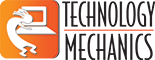Free is good…Right?
Replacing expensive software on your desktop with free (or less expensive) software can save you hundreds of dollars and at times will give you a better solution than you think. It’s like buying that off-brand detergent or loaf of bread. You might think you have to sacrifice quality but then you find out it’s as good or better than the major brand.
There are several applications that are free or inexpensive that you should consider before
you drop coin on a new software purchase or upgrade and Apache’s OpenOffice Suite should be at the top of that list.
Apache’s OpenOffice is worth a hard look.
Open Office is a great (and free) replacement for Microsoft’s Office Suite and it’s no slouch either. It is produced by the same guys that have developed the #1 leading web server application in the world, Apache. OpenOffice features a word processor, spreadsheet, presentation manager, database manager, drawing and mathematical editing applications. It’s compatible with many of the Microsoft Office document file types. Now you might have noticed that I didn’t mention an email client to take the place of Outlook. That’s because it doesn’t have one. But I can think of several different solutions and I have found a great article describing the top 3. You can read it here.
processor, spreadsheet, presentation manager, database manager, drawing and mathematical editing applications. It’s compatible with many of the Microsoft Office document file types. Now you might have noticed that I didn’t mention an email client to take the place of Outlook. That’s because it doesn’t have one. But I can think of several different solutions and I have found a great article describing the top 3. You can read it here.
Most of us won’t ever use anything near the full range of features built into the Microsoft Office Suite and Outlook alone doesn’t justify buying the whole package. For the most part we write documents, create spreadsheets, run mail merge, create a Powerpoint presentation and build the occasional access database. And honestly, that’s pushing it.
I have used it for several months and I have been very pleased about how well it converts Word docs and Excel spreadsheets into and out of the OpenOffice system. I have even rescued some excessively large, very corrupt Microsoft Word docs with it. It produced a 100% recovery. The presentation manager “Impress” is robust and I have produced a couple of nice slide presentations with it. As for the database, I was able to convert tables over from a Microsoft Access database but had limited success in pulling over other components of the database. But it function well enough for what I do.
All-in-all, with Microsoft’s Office 2013 Professional listed at $350 per user, its worth a hard look, so take it for a test drive. I mean what can it hurt? It’s free to try and free to own. I have provided a link to the latest version of OpenOffice, you can download it here.
There’s really no reason not to give OpenOffice a try. It only takes a little time and drive space. You never know, you might just save a buck or two…or if you decide to outfit your whole company with it, a thousand or two. Wouldn’t that be nice!