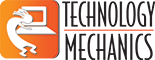Cloud Computing Apps – Stay Connected and Synchronized
Here are four great cloud computing applications I use to stay connected to my data and office regardless of where I am and what I am doing.
Evernote:
Cost: Free for basic version.
Keep all of your notes organized and synchronized between your smart phone and your PC. With Evernote you can create, categorize, and search notes. It even allows you to capture and attach pictures, audio or video files. Synchronization to your PC or laptop is a simple as 123. Install the application, sign in and your data will then sync automatically. I use Evernote to manage everything from shopping lists to client project details. It is simply a great tool.
Dropbox:
Cost: Free for basic version.
Do you remember the old File Transfer Protocol (FTP) way of copying a file across the internet to a remote computer? That used to be the de-facto standard of file sharing. It was very difficult to get right. Well, Dropbox is the new kid on the block when it comes to sharing a few files with friends, colleagues and most importantly yourself. Dropbox allows you to synchronize files of any type between all of your devices by just placing the file in the dropbox folder. Once the file is there it is then copied to every device under the account. There is also a neat feature that allows you to share files securely. Just place the files you want to share in the “public” folder in your Dropbox and email them a direct link. It’s easy and secure. Watch their introduction video and you will be convinced it is a must have tool.
Google Mail:
Cost: Free for personal account.
Gmail is the standard and may seem an obvious choice for web based email but I think it needs a mention here and is definitely worthy of this list. Gmail synchronizes and manages your email, calendaring and contacts seamlessly between your desktop, laptop and mobile device. It is of course tightly interacted with the Google Android OS that has reached critical mass and is taking over the mobile operating system market. If you have yet to setup your own Gmail account I would highly recommend you at least take a look at their page and see what it offers. Also checkout Google Apps for Business to see more of what Google has availible for managing and connecting your buisness, data and employees.
Splashtop:
Cost: $4.99 for standard version.
Remote access to your desktop from any device is what Splashtop is all about. Have you ever needed to run a report, drag a file into your dropbox or open a program that only runs on your PC back at the office? Log onto spashtop.com and watch the demo to see how you can stay connected to your desktop when you are away.
Give them a shot and see what virtualization, even on a small scale, can do for you. I think you will be glad you did.